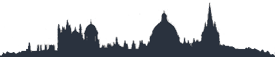My email isn't working! What can I do?
There are a number of factors that might be causing your email to not work.
If you URGENTLY need to use your email, then you can log into the web mail service with the web browser on your device.
just go to: http://webmail.oxford-webhosting.com/ then enter your full email address and your mailbox password.
Emails sent and received with webmail will synchronise with the rest of your devices fully once they're connected again.
Here are a number of possible causes for your email to stop working:
- Poor internet connectivity. (Try a different connection or move to an area where you get a stronger signal)
- Local network problems or outages. (Contact your service provider or IT support, check cables, can you connect to the internet at all?)
- Mail server reset or maintenance. (We need to keep our systems up to date, and very occasionally a server will go offline for maintenance. This usually doesn't last long and we can let you know the progress of any known faults or work)
- Software or device issues. (Try turning off and on again! Seriously, give it a go)
- Incorrect settings in your mail software. See below...
A common problem with setting up email for the first time is getting the settings right. If your email has been working before but is now NOT working then it's most likely one of the other "transient" faults.
However, it's worth giving your settings a quick check to make sure. Here are the general settings for most devices:
https://www.oxford-webhosting.com/knowledgebase.php?action=displayarticle&id=8
More email help topics are covered in the other help pages which you can find at: https://www.oxford-webhosting.com/index.php?rp=/knowledgebase
Here are some common problems: Click on the links to find out more.
I get the message "security certificate can't be verified" accessing my email
Some things to check:
- Make sure that your INCOMING and OUTGOING mail settings are BOTH set to IMAP. If one is IMAP and another is POP3 then you will have odd problems with mail synchronising. You MUST use IMAP on ALL your devices that you're connecting to mail with.
- Make sure that the mail server for BOTH the INCOMING or OUTGOING settings are correcrt, as well as the port numbers. See the articke on email set up for these valies.
- When you're asked for username, you put your FULL email address.
Still not working?
When you've checked your internet connection and your email settings, get in touch using the fault ticketing system, alternate email address or phone.
Please explain clearly what's happening, what errors you're getting and be ready to go to the mailbox settings on your device so we can check for you.
And remember that we have the webmail service as a backup so you can keep on working.