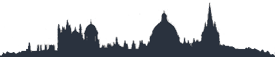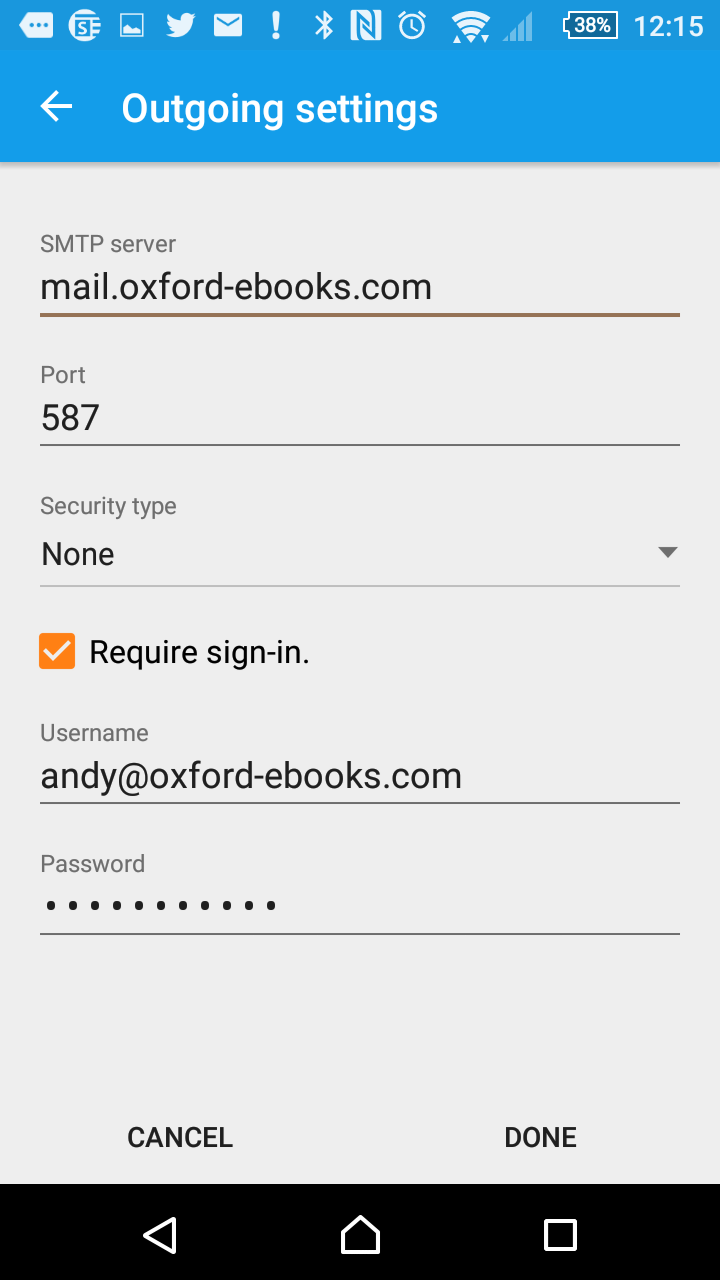Email setup - Android
Here are some tips to setting up email on your Android mobile phone or device.
Go to the EMAIL application and tap the three dots at the top right of the screen then tap on Settings.
If you have an account set up that you want to adjust then you’ll see your mail account(s) listed under Account Settings. Tap on the one you wish to edit, or tap Add account at the top of the screen.
In the General Settings page
Account Name: {The name you want to store emails from this account under on your phone eg: Work Email}
Your Name: {The name you want to appear on your emails. Eg John Smith}
Under INCOMING SETTINGS
Username: {your full email address}
Password:{your email password}
IMAP server: {your mail server name eg: mail.your-domain.com}
Port: 143
Security type: none
You can check your email address and the passwords by logging into your eXtrend control panel and going to the email setup page.Under OUTGOING SETTINGS
SMTP server: {your mail server name eg: mail.your-domain.com}
Port: 587
Security type: None
Require Sign-in: Y
Username: {your full email address}
Password:{your email password}
Make sure that the security settings are correct, things like "SPA authrntication" should be off. You need to enter the same username (your full email address) and password for the account you are accessing in BOTH the incoming and outgoing settings and they must both be identical.