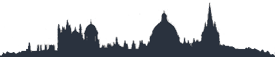How do I configure my email?
General email settings
Mail settings vary between devices and applications, but here are the basic settings that should help you get set up if you're familiar with your mail application.
Mailbox type: We recommend that you use IMAP rather than POP
Server: mail.{your domain name} eg mail.mydomain.com or mailXXX.extendcp.co.uk This MUST be the same for INCOMING and OUTGOING mail settings. If you are getting a "security pop-up" when accessing email see this help page: https://www.oxford-webhosting.com/knowledgebase.php?action=displayarticle&id=15
Username: Your full email address eg. John@mydomain.com
Password: You can find the password for your mailbox in your eXtend control panel or ask the person that set the mailbox up for you.
Outgoing server requires authentication? Yes. If there's a checkbox that says use same settings as incoming server then check it, otherwise enter the username and password above.
Require login using secure password authentication (IPA)? No.
Incoming server port (IMAP): 143
Outgoing server (SMTP): 587.You should set the "Secure Sockets Layer (SSL): Off" for the Incoming mail server and STARTTLS for the Outgoing one.